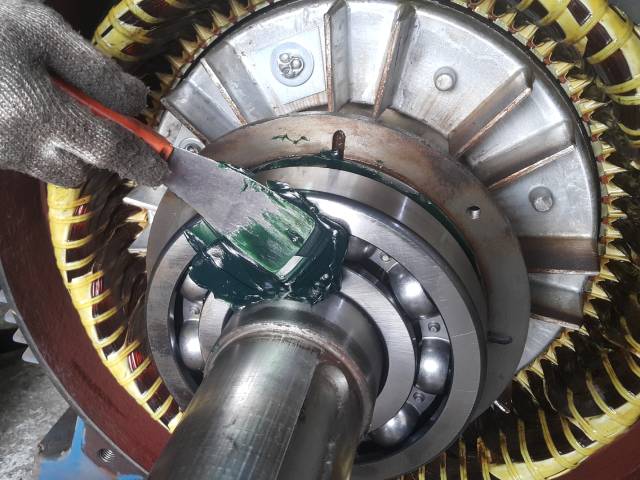When it comes to browser tabs, I am often guilty of having too many open on my computer and on my iPhone, which as we all know can slow down the user experience.
It’s easy to find yourself with dozens of tabs open for web searches you’d completely forgotten about and you probably can’t be bothered to spend an age swiping them all closed.
But as it turns out – you no longer have to do this.
There’s a much simpler way to close all of your tabs all at once and it doesn’t involve any swiping whatsoever.
Yes, really.
Honestly, I can’t believe I didn’t know about this little trick sooner as it’s very straightforward. Have you tried it?
All you have to do is open the Safari app and go to the bottom right-hand corner, where the icon is which allows you to open a new tab.
It looks like two squares overlapping.
You simply have to hold down this icon for a few seconds and a little menu will appear.
On this menu, you will then be given the option to close your current tab, or close all of the tabs you have open instantly.
Once you select close all tabs, you’ll be asked to confirm your decision once and for all.
Just click and hey presto!
Though it’s worth making sure you actually do want to close all tabs before getting rid of them, just so you don’t lose any important information later on.
But if you do accidentally close a tab you needed, don’t panic – there’s also an easy way to restore them.
You once again go to the overlapping squares and you hold down until it shows you all your open tabs.
Then you press the + icon at the bottom of the screen.
This will bring up a list of all your recent tabs, including the ones you have gotten rid of.
This hack comes after a woman recently went viral for sharing a hack for hanging up on someone without seeming rude.
Appearing on the YouTube series, Unfiltered with Zane and Heath, social media personality Woah Vicky shared her top tip.
In the video, Vicky’s phone rings as she’s talking to the hosts, she admits she doesn’t know who it is calling but reluctantly answers.
She says: “Oh wassup.”
Vicky then starts to say something else, but while she’s talking she can be seen to switch her phone to Airplane Mode.
“I do this to people when I wanna hang up,” she confesses, showing her phone screen.
She goes on to explain that by turning airplane mode on, the call is disconnected and a message is sent to the other person saying “call failed” instead of “call ended”.
So it looks as if Vicky was cut off, not like she hung up on them.
Do you have a smartphone hack to share? We want to hear all about it. Email us at yourmirror@mirror.co.uk