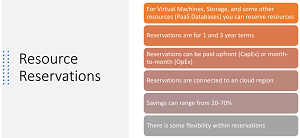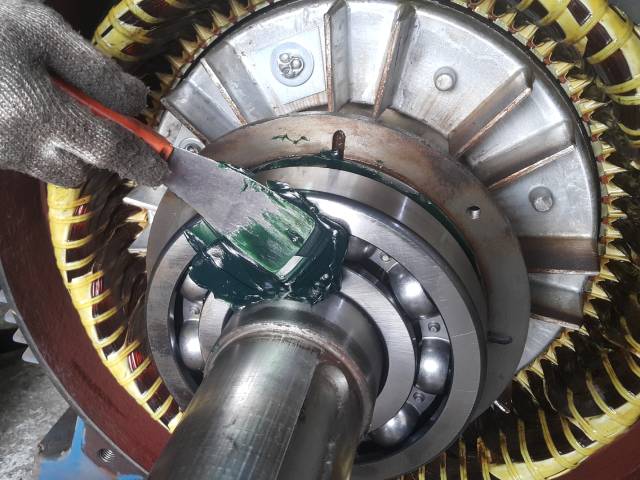No. 1 Cloud Computing Cost Saver: Resource Reservations
“The most important cost savings that you can do in the cloud is resource reservation,” says Joey D’Antoni, principal consultant at Denny Cherry and Associates Consulting.
D’Antoni shared his cost-cutting advice during yesterday’s half-day online tech summit held by Virtualization & Cloud Review titled “Hybrid/Multi-Clouds in 2022 and Beyond,” now available for on-demand viewing. His presentation was titled “Infrastructure & Cost Considerations for Hybrid-/Multi-Cloud in 2022.”
Resource reservations are available in the top three public cloud offerings, AWS, Azure and GCP — in one form or another — for a variety of (but not all) cloud resources, typically affecting CPU, storage and memory.
Azure documentation, for example, says: “Azure Reservations help you save money by committing to one-year or three-year plans for multiple products. Committing allows you to get a discount on the resources you use. Reservations can significantly reduce your resource costs by up to 72 percent from pay-as-you-go prices. Reservations provide a billing discount and don’t affect the runtime state of your resources. After you purchase a reservation, the discount automatically applies to matching resources.”
AWS documentation says: “When you declare a reservation, you’re declaring the minimum amount of resources that a task requires. Your task receives at least the amount of resources requested.”
Google Cloud documentation says: “A reservation ensures that capacity is held in a specific zone even if the reserved VMs are not running.”
D’Antoni contrasted resource reservation with other common cost-saving techniques.
“So a lot of times you’ll hear people talk about turning off development machines at night after the developers go home, or we’re scaling down resources, and right-sizing resources,” D’Antoni said. “And those all make a lot of sense, like are all perfectly valid strategies. Those kinds of techniques can save you, maybe in an optimal world, 10 or 20 percent. Reserving resources that you know you’re going to use can save you 50 to 70 percent.”
The cloud giants offer this discount because they might be buying tens of thousands (or maybe even hundreds of thousands) of computers to power their platforms, and if they can predict hardware usage patterns they can save money on those purchases and pass those savings on to customers.
D’Antoni went on to explain to the audience probably everything they would want to know about resource reservations.
“I find there tend to be higher discounts on larger resources,” D’Antoni said. “It also makes more sense to reserve those larger resources because they cost more, and even if the percentage discount is the same, the raw number is going to be a lot different. You can reserve these for one and three year terms. The discounts tend to be higher as you go longer.
“I don’t necessarily recommend reserving everything that’s a new subscription. I do recommend reserving everything that you know you’re going to have in place for one to three years. And keep those reservations because these are big savings. This doesn’t affect CapEx or OpEx. So you have the option to pay for reservations upfront, or you can go month to month and pay them as an operational expense; they don’t really affect that. They’re typically — in at least AWS and Azure — connected to a region.
“So the way the way reservations work is, if I buy a 64-core VM, I’m buying a 64-core VM in US East, which is the region nearest to me. That means typically, they’ll let me split up that, so like if I decide I don’t need 64 cores anymore, and I reduce that workload to 32, I can either cash that in and maybe take a penalty, or use it on two other 16-core VMs. So you can kind of trade things out, so they’re not exactly permanent. So you’re not just completely stuck. That’s an important thing to understand, but do remember, they are tied to a cloud region. And there is some flexibility around trading stuff. Read the fine print from your provider.
“This is by far the biggest way you’re gonna save money in the cloud in terms of just overall reducing costs.”
Joey D’Antoni, Principal Consultant at Denny Cherry and Associates Consulting
“This is by far the biggest way you’re gonna save money in the cloud in terms of just overall reducing costs. And not all resources support reservations, but for virtual machines, storage tends to be less — the discounts tend to be less. I think the margins that the cloud providers have on storage are a lot lower than they are in compute.”
He went on to discuss many more aspects of working with resource reservations for databases and other resources, explaining how they can be exchanged and split up, for example.
The subject came up again in a live Q&A with the audience, when D’Antoni answered a question about how an organization should get started in trying to reduce cloud computing costs.
“Reservations, reservations, reservations,” he replied. “That’s by far the biggest thing you can do. So evaluate what resources you have in terms of VMs or other resources that can be reserved.”
A couple other tips in answer to that question included setting a budget based on the last monthly bill “so you’re notified well in advance of any cost overruns that you might see, because those can be pretty ugly.” He also recommended organizations assign cloud bill monitoring responsibilities to one person, among other strategies.
D’Antoni also delved into cost models, cost management principles, governance and architecture (including cost-saving dynamic scaling), tagging patterns, service catalogs and much more.
As mentioned, his presentation is now available for on-demand viewing, along with two other sessions focusing on: security, backup and recovery best practices; and delivering seamless infrastructure, app and data mobility.
Attending such presentations live, however, provides extra benefits such as the interactive Q&A session. With that in mind, here are some upcoming summits: